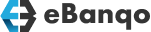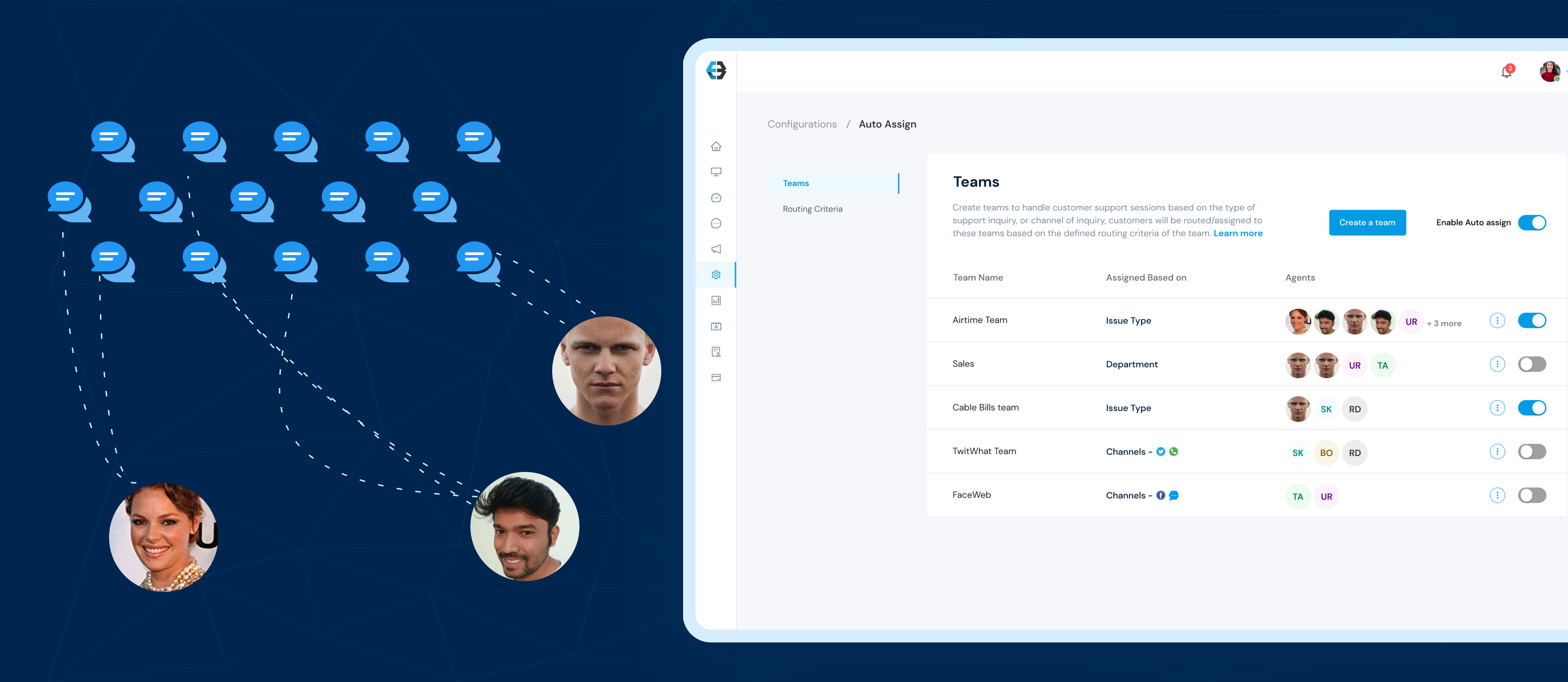
We are excited to announce the launch of a new feature, Auto assign.
Auto assign lets you create different teams to handle specific issues or inquiries across your messaging channels. Customers are routed to these teams based on what their issues are.
To give you more flexibility and control, we made it possible to create teams based on three criteria known as routing criteria. They are:
- Department
- Type of issue
- Branch
We’ll examine each of them briefly.
- Department: People who reach out to you on your channels (webchat, Instagram, WhatsApp, Twitter or Google’s Business Messages) do so for a variety of reasons. Some may be a sales-related inquiry that you want your sales team to handle. Another may be a simple issue that your support team can resolve. Another may be a technical issue that you want to forward to your technical team.
- Type of issue: If you have specialized teams that handle or resolve specific inquiries, or you frequently re-assign customers to another agent in the middle of a chat, then you’d love this feature. Here, you can create units to handle specific issues, and customers are routed to these teams depending on the issue they need help with.
- Branch: The branch criteria is most useful for businesses who have different branches, and want to route complaints to specific branches. You can set up these branches on eBanqo Messenger and customers will be routed to them.
Follow these steps to enable auto assign in your account