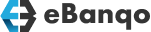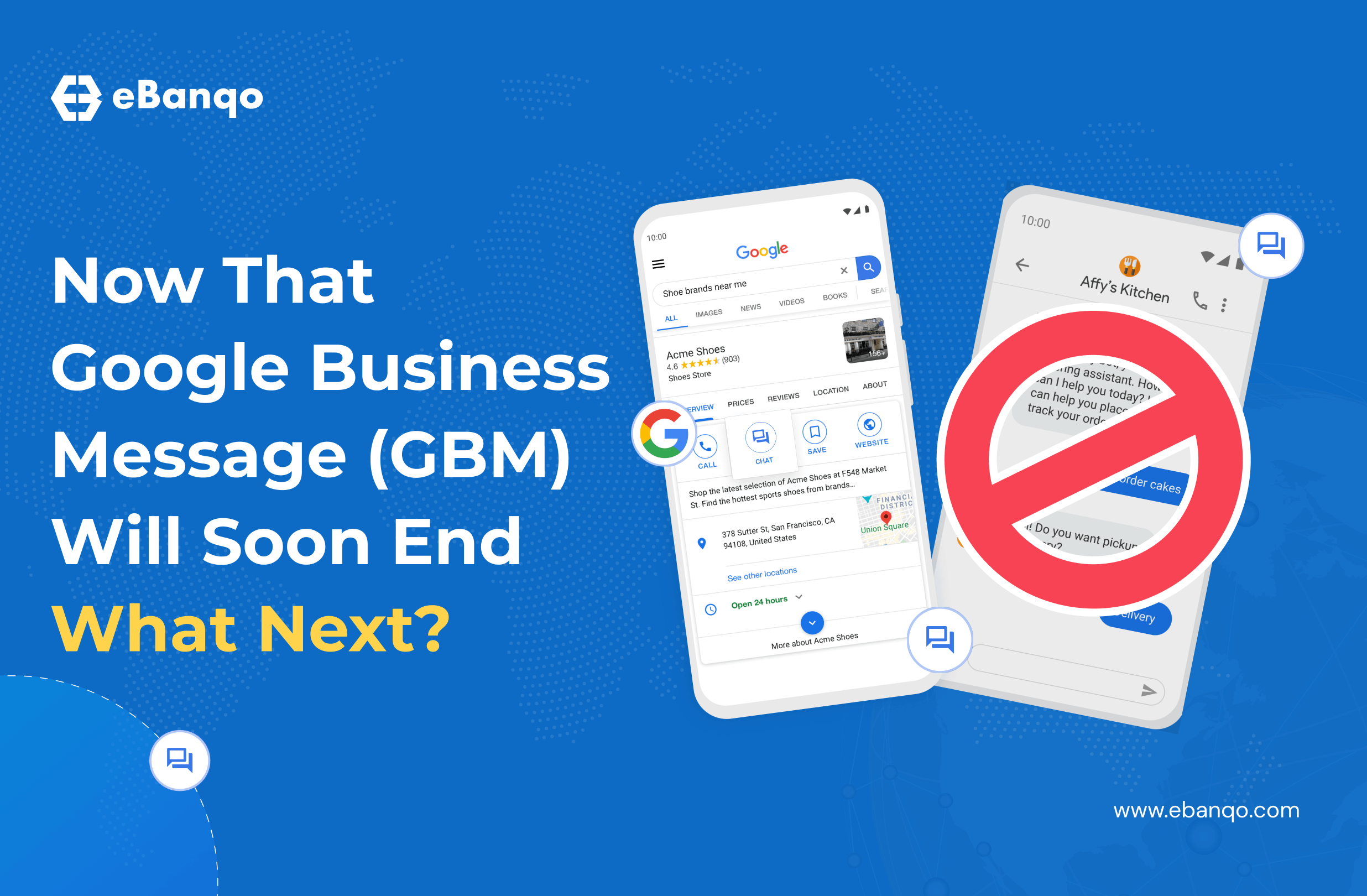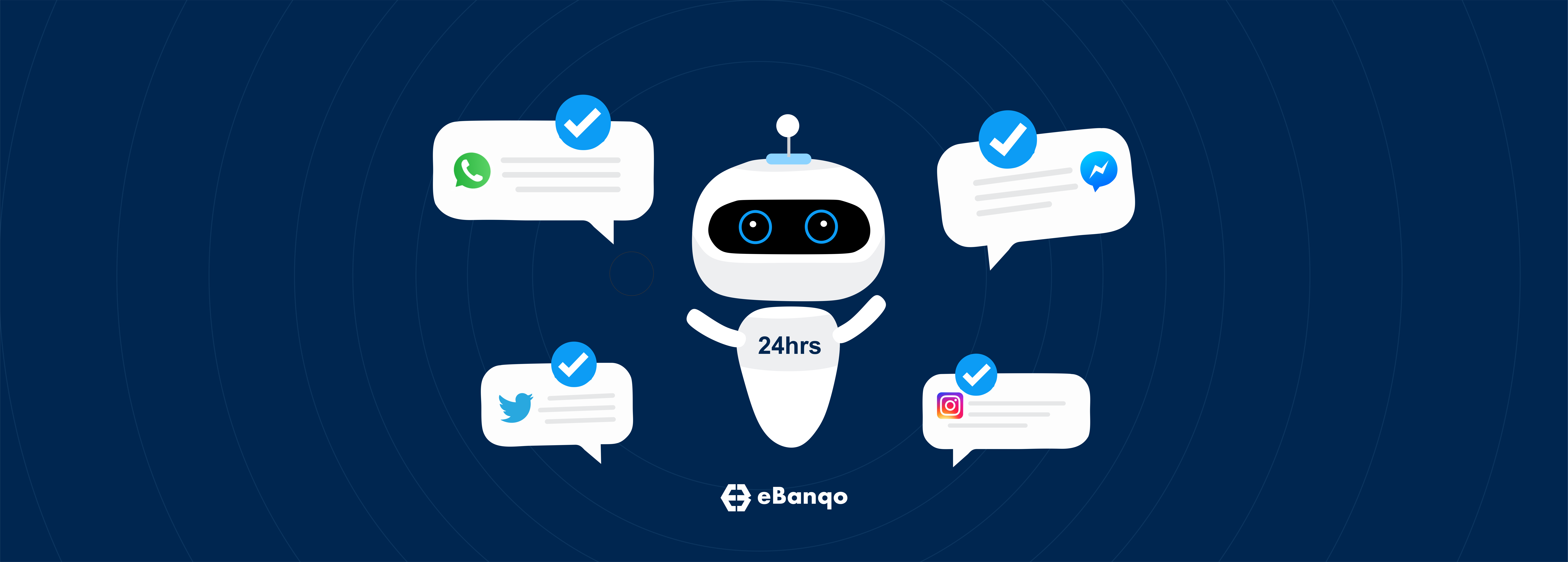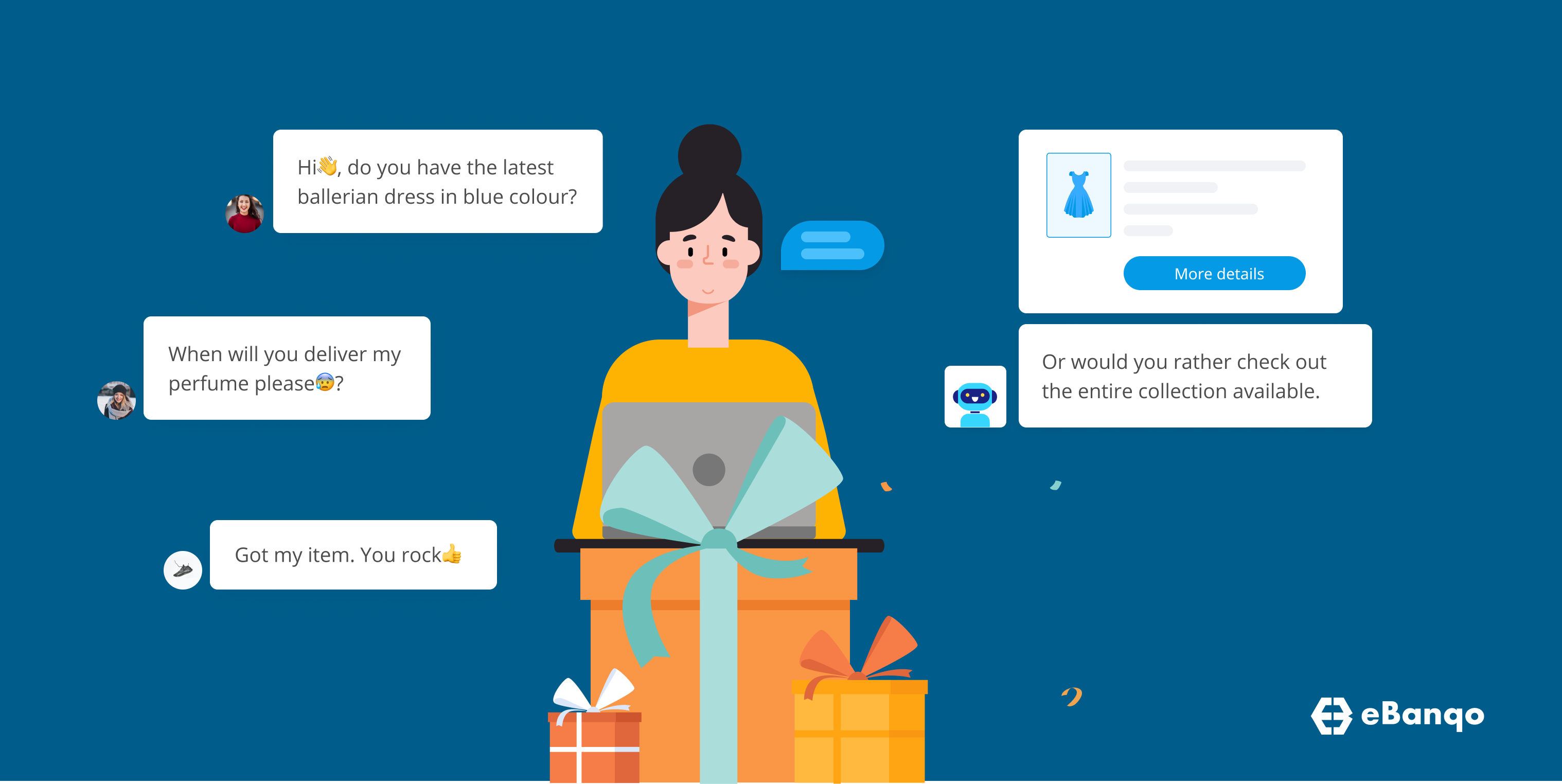
Holiday shopping season is a busy time for support teams. They answer lots of questions about discounts, return policies, and shipping. These large requests coming in at once increases the support volume and agents struggle to attend to every request on time, often unsuccessfully.
This holiday season is unlike anything we’ve seen. A bulk of the shopping is online and depending on your business, this comes with an increased concern for safety precautions. Lets share how you can better manage your support volume this season, minimizing wait time and preserving the customer experience.
How to manage high support volume effectively
1. Provide proactive support
A simple and efficient way you can handle high support volume, regardless of the size of your business, is by deflecting support. That is, planning preemptively how you will be handling support issues before they arise.
To do this you think of all possible questions, issues or queries your customers may have about your services or prices this season and you provide answers.
A simple way to gather these questions is to go through your historical data to find frequently asked questions you’ve dealt with during the previous holiday shopping season. Remember to add likely questions the current situation and limited movement might bring and provide answers to them. Depending on your type of business, you might also want to add COVID-19 precautions you’re taking as it relates to the goods your customers are buying.
Once the questions and answers are compiled , the next step is to put them where your customers can easily find them. There’re two options: in your knowledge base articles section or you automate the answers using a chatbot.
2. Deliver self-service options in messaging apps
If you’re currently using chatbots to automate answers to FAQs, take it further by providing self-service options using the same chatbots. Truth is, a lot of customers are willing to handle simple issues by themselves rather than calling or emailing you.
When you provide self-service options, you give your customers what they want and also reduce the pressure on your support lines. Customers can handle simple actions like checking delivery status, reporting delays or cancelling or changing an order.
When you make self-service available on messaging apps, you’re guaranteeing a level of convenience that makes it easy for customers to resolve simple issues.
3. Deliver self-service options in messaging apps
If you’re currently using chatbots to automate answers to FAQs, take it further by providing self-service options using the same chatbots. Truth is, a lot of customers are willing to handle simple issues by themselves rather than calling or emailing you.
When you provide self-service options, you give your customers what they want and also reduce the pressure on your support lines. Customers can handle simple actions like checking delivery status, reporting delays or cancelling or changing an order.
When you make self-service available on messaging apps, you’re guaranteeing a level of convenience that makes it easy for customers to resolve simple issues.
4. Offer to get back to customers
In call centres where the phone is the major or only means of resolving support issues, you have the option of offering a callback service. When you provide a callback service, you offer to return a customer’s call at a later time, typically chosen by the customer.
With eBanqo, you can replicate this callback service via chat, especially if the customer came through a messaging app. If a customer has been on the live chat queue for a specified number of minutes set by you, they receive an automated message suggesting they drop the question which you’d treat and provide feedback. When you have an update for the customer, you simply send it on the messaging app the customer used in contacting you.
Callbacks are effective because you decongest your support lines and reduce the volume of calls you have to contend with. But for it to be effective, you have to still treat the customer’s query as urgent and get back to them on time. Deploy an agent whose responsibility is to process requests from customers who opted to drop their queries instead of speaking or chatting with you. Providing timely responses to these queries improves customer trust and increases customer satisfaction.
High support volumes don’t have to break your customer service team. Preparing in advance for this spike and using automation the right way helps you to meet your customers’ expectations regardless of the season.
So, are you looking for simple website chatbot to handle FAQs, route complaints and queries to your support email as well as connect a customer to a support agent? See how eBanqo chatbot helps you to stand out and provide excellent customer service during this season.