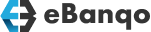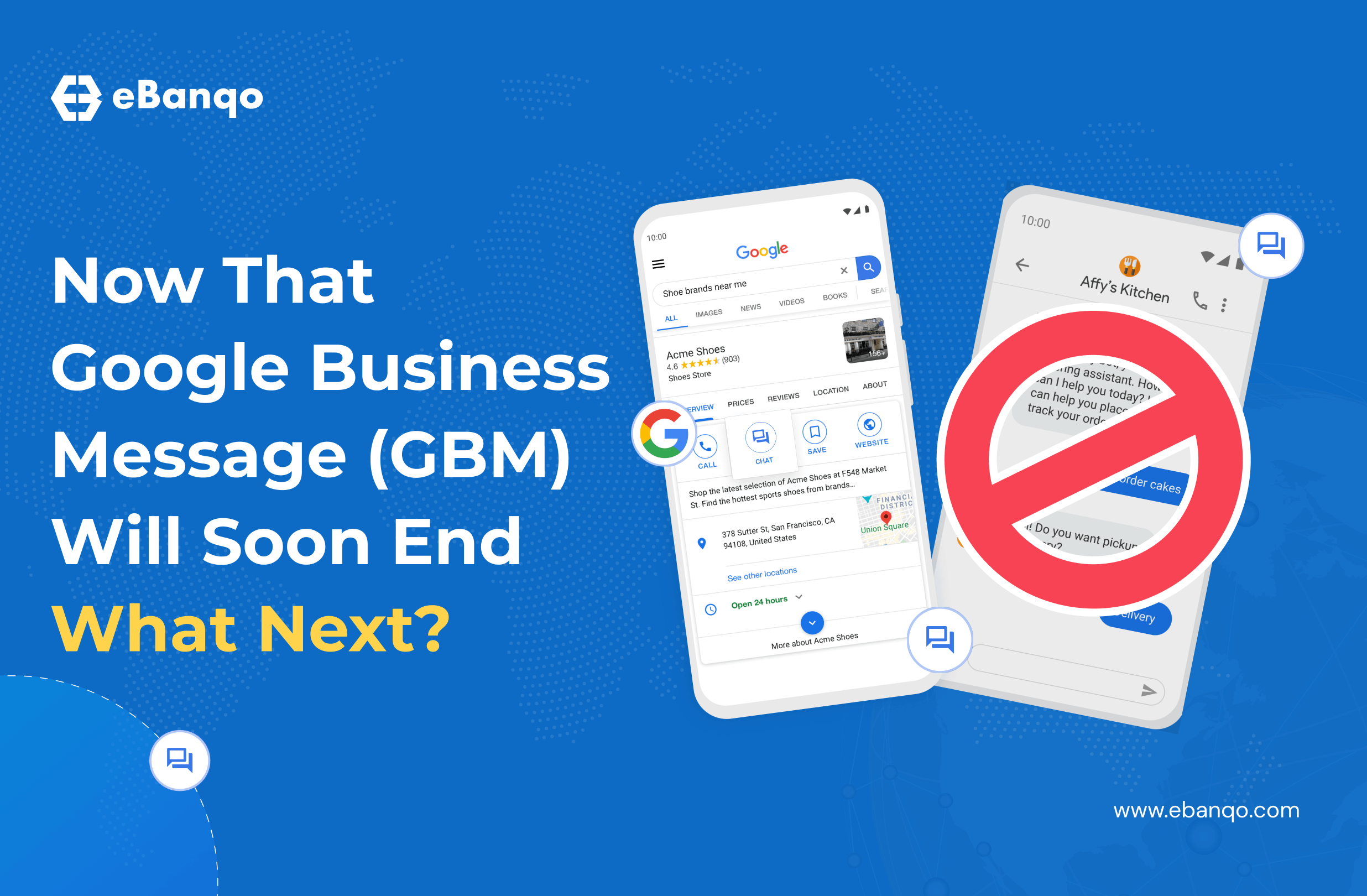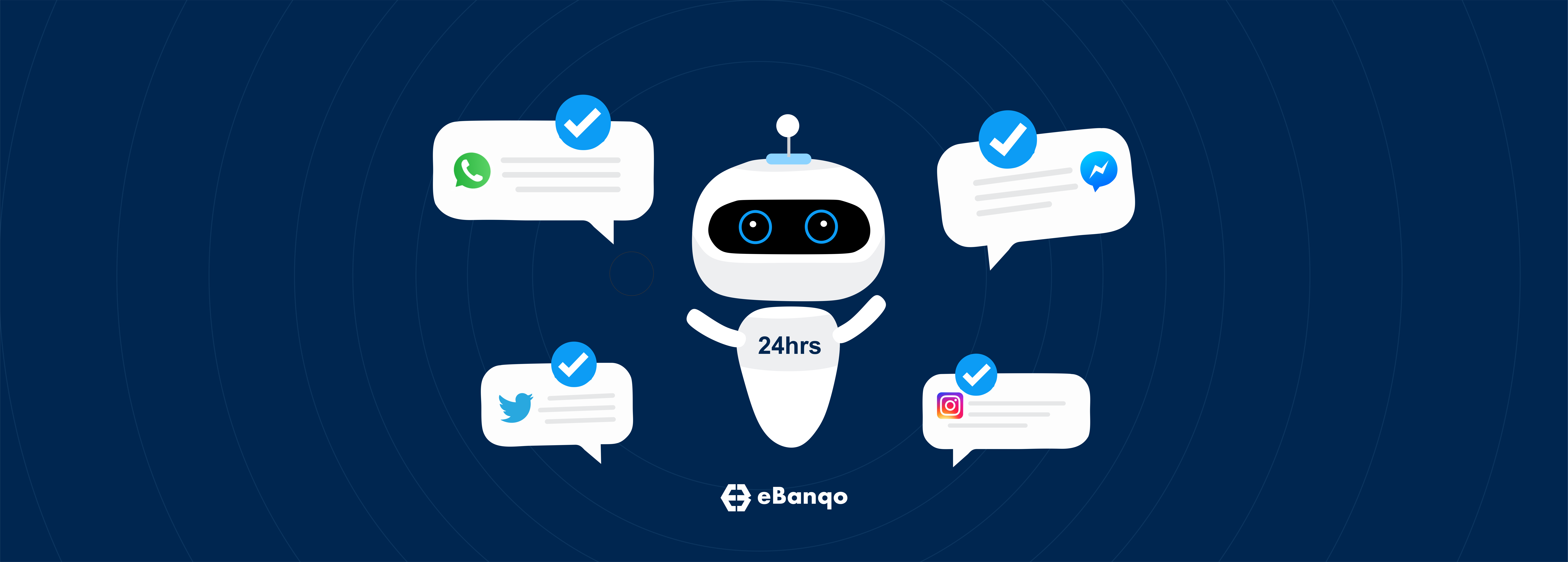Today, customer service is characterized by prompt and convenient service. It is now a key differentiator as customers are unwilling to put up with poor service. In fact, 8 in 10 customers will switch to a competitor over poor service. It is, therefore, important for businesses to look for innovative ways to provide better customer service.
Innovating customer support doesn’t always require a huge capital investment. Instead, it is a cost-effective approach of extending customer service into platforms your customers use: Messaging apps. By offering support in messaging apps, you enable your customers to access quick and convenient support on the go.
5 Reasons why you should use messaging apps in customer service
1. Faster support: In customer service, time is a critical factor. Customers prize speed and convenience in issue resolution. And messaging apps enable you to deliver that. By automating FAQs inside these apps, your customers get instant answers to questions.
Also, the synchronous nature of messaging enables your customers to hold conversations with support agents on the go. Agents can continue a conversation with customers simply by looking at their conversation history. This is time-saving as customers don’t have to provide previous information when continuing a conversation.
2. Low cost: Compared to the average cost of phone calls or email, messaging apps for support is cheap. This is because you are not setting up a new infrastructure. Rather, you are moving into platforms that your customers are already on.
3. Preference for self-service: Customers want to resolve issues on their own. Using messaging apps, you easily meet that need. By automating the flows and steps necessary to resolve an issue, you enable customers to resolve issues within messaging apps without contacting support
4. Messaging is effective: The world is increasingly becoming mobile-first and all messaging apps are designed for mobile. This mobile-first design and the increasing use of mobile phones positions messaging apps as an effective tool for support. Here, you aren’t trying to get your customers to try one more channel. Instead, you are moving your services into apps where they spend time.
This makes it an effective tool for support. This, plus the fact that on messaging apps, customers’ conversations with you is no different from the way they interact with friends on messaging platforms. The ease and familiarity lead to higher adoption.
5. Customers spend a lot of time on messaging platforms: So it is logical to extend your services to those platforms customers are actively engaged in. This is similar to the adoption of social media by businesses. In social media, businesses saw an opportunity to connect with clients on the platforms they spend time on. So they established a presence there to engage with and even sell to customers.
This is even better In messaging apps. It takes engagement to another level. Businesses can initiate a personal conversation with customers at scale and also provide personalized services
3 Tips for using Messaging Apps in customer service
You’ve read of the importance of messaging apps in customer service. This section explores the different ways you can use it in customer service.
1. Answer frequently asked questions: In customer support, a large number of inquiries are simple, repetitive questions. Through messaging apps, you automate responses to these questions, giving your agents more time to answer urgent questions that cannot be automated.
2. Provide proactive support: Proactive support means anticipating customers’ needs and responding to it long before it happens or they ask. For instance, a company can send a push message to a customer’s preferred messaging app, informing her of a shipping delay before the customer contacts them.
3. Provide self-service: A lot of customers want to resolve issues on their own. That is why you create knowledgebase and community groups. Messaging apps enables you to provide self-service, empowering your customers to resolve minor issues on their own rather than contacting support.
For instance, an airline can use Facebook Messenger to help customers cancel or reschedule a flight. Minor tasks like this clog up the support channel. A business can fix this by automating the steps involved in messaging apps, empowering customers to complete this simple task without contacting support.
Getting Started with messaging apps for customer service
1. Manage expectations: Using Messaging apps usually involves automating responses and actions using bots on the selected platform. The first step is to set expectations for your customers. Inform them of the actions they can complete on the messaging platforms. This saves their time and helps them to have a better experience with messaging.
Another way to manage expectations is by letting your customers know from the onset that they are chatting with a bot. This streamlines the conversation and enables your customer to request to speak to an agent if the issue cannot be resolved by a bot.
2. Do not remove human assistance: Despite the growth and adoption of messaging, it doesn’t replace your agents. Rather, it is a way to provide immediate help for minor issues that customers can resolve. Always create room for agents to step in either at the customer’s request or when a bot cannot fulfill a request.
How to choose the right messaging app for customer support
In this final section, we will explore the guidelines for choosing the right messaging platform for customer support
1. Geography: When choosing a messaging app for support, the first step is to make a list of the popular messaging apps used in your region or country. Some of these apps might be apps used globally while some might be smaller apps specific to your locale.
2. Customers: After creating a list of these apps, find out the apps that are most popular amongst your customers. Note that sometimes, the app popular amongst your customers might not be among the top three global messaging apps.
Recall that one of the goals of moving support into messaging apps is convenience. You want to offer your services on an app your customers already use, not to move them to another app, which considering app fatigue, wouldn’t work. The rule then is to use the apps your customers are currently using.
3. Features of each platform: All messaging apps support all forms of media. Still, there might be other functionalities that are important to you. If this is the case, then look further into the feature of each messaging platform.
Facebook Messenger, for instance, offers a persistent menu. Persistent menu is a list of options that customers can quickly choose from to complete an action. If a feature like this will make a huge difference, then you will choose Messenger above other platforms.
Another instance is security. WhatsApp and Telegram boast of a high level of security. If security is vital, then WhatsApp or Telegram might be a better option.
The use of messaging apps as a customer service tool is a direct response of customers’ desire to talk to businesses and get quick and convenient support. Messaging apps in customer service is a win for both you and your customers: you provide the kind of support your customers want; quick, flexible and convenient at little cost while your customers resolve issues quickly and easily on the go.