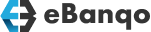0
(0)
To enable or disable your support queue email notification, log in to your account. Click on configurations > bot settings.

If you didn’t enable edits, click on enable edits button. This enables you to make any changes to support settings.

Click on email for support notification.

In the text field box, erase existing email and type in your preferred email. Your changes are automatically saved.
How useful was this post?
Click on a star to rate it!
Average rating 0 / 5. Vote count: 0
No votes so far! Be the first to rate this post.
We are sorry that this post was not useful for you!
Let us improve this post!
Tell us how we can improve this post?