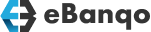In your account, go to configurations > roles. Using the slider scroll to the right. Click on the three dots beside the role you want to edit.

Once you do that, a modal appears.

You can rename the role, change dashboard, add or remove actions. To add a new action, click on the space. A list of permissions or actions appears.

Select all that apply. Click on save.
To remove an action or permission, click on x beside any action or permission you want to remove.

Click on save.
How useful was this post?
Click on a star to rate it!
Average rating 0 / 5. Vote count: 0
No votes so far! Be the first to rate this post.
We are sorry that this post was not useful for you!
Let us improve this post!
Tell us how we can improve this post?